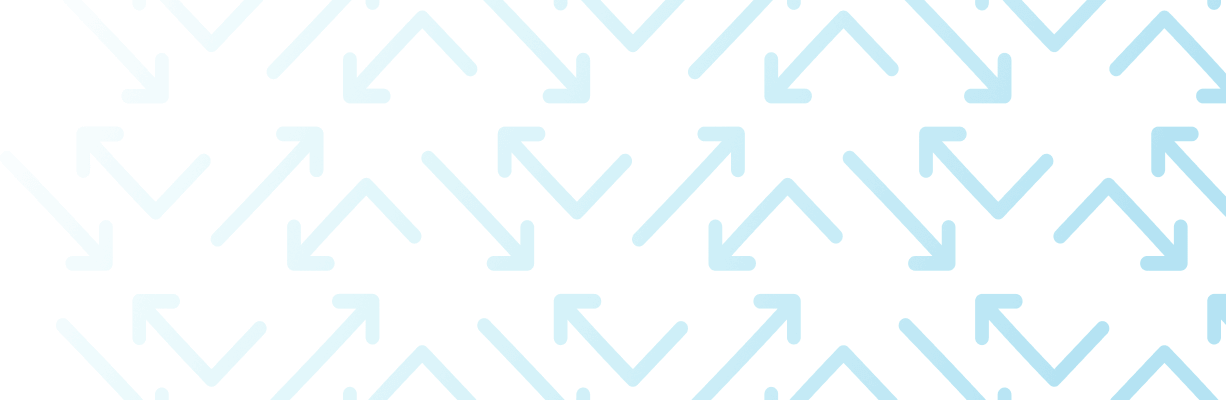Salesforce DevOps Solution
Xetfer is a powerful Salesforce DevOps tool built to automate the most time-consuming parts of your workflow – sandbox data migration and seeding. Speed up releases, reduce QA cycles, lower sandbox overheads, and ensure compliance with precision and ease.
The Salesforce DevOps lifecycle and how Xetfer helps
Development
Ongoing coding, customization, and configuration of a Salesforce application, allowing for iterative improvements and rapid updates to meet business requirements.
Xetfer helps developers to automate sandboxes or create scratch orgs by automatically populating them with quality data sets.
Testing
Automated testing processes validate code changes, configurations, and integrations in Salesforce, ensuring high-quality releases and minimizing the risk of errors in production.
Xetfer helps QAs to automate the process of populating sandboxes or scratch orgs with high-quality data sets for each test case.
Deployment
Automatically pushing tested and approved changes from development to production environments in Salesforce, enabling seamless and frequent releases with minimal manual intervention.
Xetfer helps release engineers to automate the process of data deployments from lower to upper environments and production data-load.
What is Salesforce DevOps?
DevOps is a set of practices that combines software development (Dev) and IT operations (Ops) to shorten the development lifecycle, improve collaboration, and deliver high-quality software more rapidly. It emphasizes automation, continuous integration, and continuous delivery (CI/CD).
Without proper DevOps practices, a Salesforce® development team may face challenges such as increased manual errors, delayed releases due to lack of automation, and poor collaboration between development and operations teams, leading to inefficiencies and higher risks in deployment.
Our product, Xetfer, is a powerful Salesforce DevOps solution that focuses on the least automated part of DevOps: data migration between sandboxes and sandbox data seeding. Xetfer can dramatically accelerate your DevOps pipeline, improve quality, save QA time and boost productivity, ensure compliance, lower sandbox creation overheads and more.
Benefits of Xetfer’s Salesforce DevOps tools
Who needs Xetfer’s Salesforce DevOps tools?
Developers
Administrators
Release managers
Quality assurance (QA) teams
Compliance and security teams
Business analysts
Consultants
Solution architects
Companies with frequent releases
Xetfer’s DevOps tools for Salesforce
Data masking methods available in Xetfer
Xetfer offers data masking with two methods:

Static replacement
Replace any field in a record with a specified value, either from an external file or using a formula.

Replacement from File
Upload and use a CSV file to map its data to any field to be replaced from the object’s relationship template to substitute values of sensitive fields with quality test data.
Salesforce DevOps use cases where Xetfer helps
Why Xetfer?
Compliance is safeguarded
Developers can seed Sandbox data using data masking to ensure sensitive data is anonymized.
More realistic testing data
Testers have reliable data for conducting multiple tests, such as hypothetical IF scenarios, stress and capacity load testing.
On-demand data uploads
Data uploads on-demand, not only in the standard 30 day sandbox refresh cycle, can save you time and costs.
Disaster recovery supported
Granular backups from the production org to a sandbox can enable cloud-based disaster recovery.
Reuse templates for efficiency
Create many different templates for sandbox seeding, which can be used repeatedly, streamlining your pipeline.
Accelerate multi-scenario testing
Different test groups can use their specific data subsets to run through multiple test scenarios more quickly.
FAQ
What are Salesforce DevOps Best Practices?
Salesforce DevOps best practices include implementing automated testing and continuous integration to ensure that code and configurations are consistently validated before deployment. This reduces the risk of errors and maintains high-quality standards. Version control is crucial, allowing teams to track changes, collaborate effectively, and maintain a single source of truth for all development work. Regular and incremental deployments, facilitated by continuous delivery practices, help in minimizing disruptions and allow for faster feedback loops. It’s also important to establish robust monitoring and logging to track system performance and detect issues early, ensuring quick resolutions.
Regularly review and optimize your environments to align with evolving business needs, while maintaining strict security and compliance standards throughout the development and deployment processes. Finally, fostering a culture of collaboration and communication between development, operations, and business teams ensures that everyone is aligned and working towards common goals, driving more successful and efficient outcomes.
What is sandbox seeding?
Sandbox seeding is the process of populating Salesforce sandboxes with relevant data to create realistic testing, development, and training environments. Sandboxes are copies of your production environment used for various development and testing purposes. Seeding involves importing specific subsets of production data or creating synthetic data that closely mimics live data. This allows developers and testers to work with accurate and meaningful datasets, which helps in identifying potential issues and improving the quality of the final deployment.
By using sandbox seeding, teams can better simulate real-world scenarios, ensuring that their customizations, configurations, and integrations function as intended before they are deployed to the production environment. Proper sandbox seeding also facilitates proper data governance and compliance by allowing the use of masked or anonymized data, protecting sensitive information while still providing valuable test cases for development and quality assurance.
Can I anonymize sensitive data during seeding?
Yes, you can anonymize sensitive data during sandbox seeding. This process, known as data masking or obfuscation, replaces sensitive information (such as personal identifiable information or financial details) with fictitious but realistic data. By doing this, you ensure that the sandbox environment mirrors the production environment’s structure and relationships without exposing actual sensitive data.
Anonymization is essential for maintaining data privacy and compliance with regulations like GDPR or CCPA while still allowing your development and testing teams to work with data that closely resembles real-world scenarios. Our Salesforce DevOps tool, Xetfer, enables data masking features, making it easier to protect sensitive information during sandbox seeding.
What’s the difference between data masking, data redaction, and encryption?
Data masking, data redaction, and encryption are all techniques used to protect sensitive information, but they serve different purposes. Data masking involves altering sensitive data so that it remains realistic but is no longer real. This technique is commonly used in non-production environments, such as development or testing, to allow teams to work with data that looks authentic without exposing actual sensitive information.
Data redaction, on the other hand, is the process of permanently removing or obscuring sensitive information from a document or dataset. This is typically done by replacing sensitive details with black bars or placeholder text, making it impossible for unauthorized users to view the original content. Encryption differs from both masking and redaction in that it converts data into a coded format that can only be read by someone with the correct decryption key. This ensures that data remains secure both at rest and in transit, protecting it from unauthorized access.
How does Continuous Integration (CI) work in Salesforce DevOps?
Continuous Integration (CI) in Salesforce DevOps is a practice where developers regularly merge their code changes into a shared repository, ensuring that each change is automatically tested and validated. In Salesforce, CI typically involves integrating code from different developers into a version control system (VCS), where automated processes then take over. These processes include running tests on the Salesforce environment, checking for code quality, and validating that the new changes do not introduce any conflicts or errors.
When a developer commits code, Salesforce CI tools automatically trigger a series of tests and validations. These tests might include unit tests, integration tests, and other checks that ensure the new code integrates smoothly with existing functionality. If the tests pass, the changes are approved and can be promoted to higher environments like staging or production. If the tests fail, the developer is notified, allowing them to fix issues before they impact the broader team or production environment. This practice helps to catch errors early, maintain code quality, and enable faster, more reliable releases.
What is Continuous Delivery in Salesforce?
Continuous Delivery in Salesforce is a DevOps practice where code changes are automatically tested and prepared for release to production with minimal manual intervention. After a successful Continuous Integration (CI) process, where code changes are merged and validated, Continuous Delivery ensures that these changes are always in a deployable state. In Salesforce, this means that new features, configurations, and fixes are consistently packaged and ready for deployment to higher environments, such as staging or production.
The process involves automated testing, code quality checks, and validation in a sandbox environment to ensure that everything functions as expected. Once these validations are successful, the code can be automatically deployed to production or with a simple, manual approval step. This approach allows for more frequent and reliable releases, reducing the risk of deployment errors and enabling teams to deliver updates and new features to users more quickly and efficiently.
Get started with Xetfer now
Download the Xetfer package today or get in touch to request a demo, discuss pricing and implementation, and more. You can also find price information, including the cost per license, on the Xetfer AppExchange app listing.