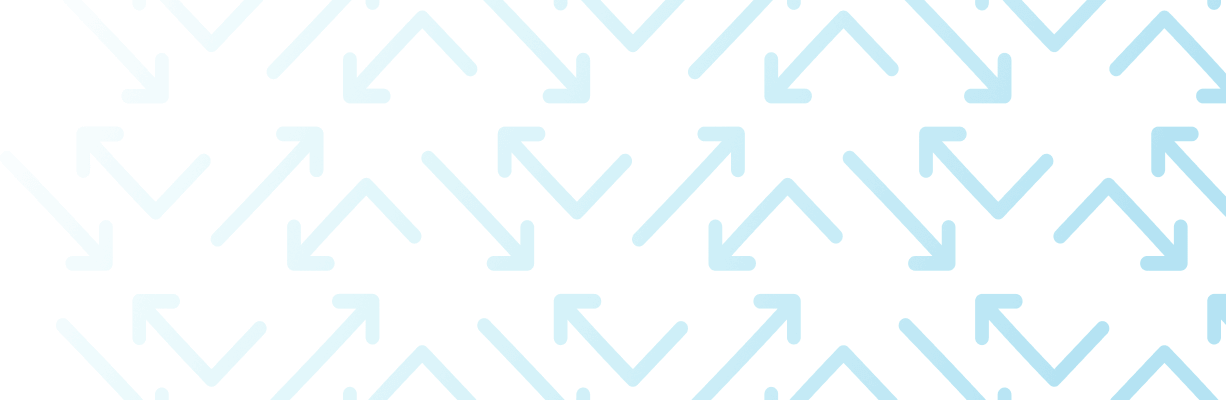Salesforce Sandbox Seeding Solution
Boost development and testing efficiency with Xetfer’s Salesforce sandbox seeding tool. It creates realistic, secure datasets that mirror production without exposing sensitive data, so your sandbox is always ready for action.
Benefits of Sandbox Seeding for Salesforce development
What is Salesforce sandbox seeding and what is the right way to do it?
Salesforce sandbox seeding is the process of populating the sandbox with high-quality test data appropriate for your specific use case of testing, development or training. Such a data set should resemble production as much as possible, but at the same time should not contain any sensitive data such as personally identifiable information (PII). This data set should also satisfy sandbox size limitations yet be usable for all the desired test cases.
Xetfer offers a powerful Salesforce sandbox data seeding solution to create a flexible data set template that takes the high-level shape of production data and prepares test data records to follow this shape, but uses either masked, modified or artificially generated data fields. Xetfer allows copying of crafted subsets of data from a sandbox or production environment to another using UI-scheduled jobs or via command line for CI/CD integration. This ensures that the sandbox reflects real-world scenarios without impacting live data.
By seeding sandboxes this way, users can work with relevant, accurate data, enabling more effective testing and development. Sensitive data is also anonymized, ensuring compliance with data privacy regulations.

Salesforce sandbox data seeding process
Create seed templates
Create a seed template to define specific data types and records, ensuring the right data is selected for seeding.
Define test data
Use the template to define test data sets, preparing relevant records for testing and ready for fine-tuning.
Fine-tune test data
Fine-tune the test data in the template by adjusting relationships, quantities, and fields for accurate testing.
Anonymize data
Anonymize sensitive data within the template to ensure privacy while maintaining realistic test conditions.
Seed sandbox with data
Populate (seed) the sandbox data from the template, ensuring it mirrors real-world scenarios for testing.

Common Salesforce seeding challenges
Handling Complex data model
Configuring migration templates for objects, fields, attachments and relationships can be intricate and time-consuming.
Ensuring data anonymization
Achieving accurate anonymization while keeping the data usable and compliant can be complex and require meticulous attention.
Timely and fresh sandbox refreshes
On-demand sandbox refreshes are essential, but scheduled refreshes may lead to outdated data, impacting testing accuracy and relevance.
Simulating realistic scenarios
Generating hypothetical datasets must preserve data relationships to accurately reflect real-world scenarios, such as growth or market expansion.
Maintaining data privacy
Developing with anonymized, real-world data in production-like sandboxes requires careful balance to ensure privacy while achieving realistic testing.
Automating data backups
Ensuring that automated, granular data backups are comprehensive and reliable to protect against data loss can be a complex task.
Features of Xetfer's solution for Salesforce sandbox data seeding
Who can benefit from Salesforce Sandbox seeding solutions?
Why Xetfer?
Compliance is safeguarded
Developers can seed Sandbox data using data masking to ensure sensitive data is anonymised.
More realistic testing data
Testers have reliable data for conducting multiple tests, such as hypothetical IF scenarios, stress and capacity load testing.
On-demand data uploads
Data uploads on-demand, not only in the standard 30 day sandbox refresh cycle, can save you time and costs.
Disaster recovery supported
Granular backups from the production org to a sandbox can enable cloud-based disaster recovery.
Reuse templates for efficiency
Create many different reusable templates for sandbox seeding, used repeatedly to streamlining your pipeline.
Accelerate multi-scenario testing
Different test groups can use their specific data subsets to run through multiple test scenarios more quickly.
FAQ
What is sandbox seeding?
Sandbox seeding is the process of copying a representative subset of data (based on production data only in shape) into a sandbox environment from another org environment for testing, development, or training purposes. Unlike a full sandbox refresh, seeding allows users to transfer only the necessary data, such as customer records, transactions, or opportunities, into the sandbox. This provides a representative dataset that mimics the production environment without overwhelming the sandbox with unnecessary information. Seeding non-sensitive data in this way ensures that non-production environments remain secure and compliant with privacy regulations. It is a key practice for improving the quality and realism of testing and development.
Why is sandbox seeding important?
Sandbox seeding is important because it enables Salesforce users to work with realistic, production-like data in a safe, non-production environment. By seeding a sandbox with relevant data, developers, testers, and administrators can more effectively troubleshoot, develop new features, and train users without risking changes or data corruption in the live environment. Additionally, seeding allows for privacy protection through data masking, ensuring that sensitive information is not exposed. This process also improves testing accuracy, as working with real data helps uncover potential issues that might not appear when using artificial or incomplete datasets.
Are there limitations on how much data I can seed a sandbox with?
Yes, the amount of data you can seed into a Salesforce sandbox depends on the type of sandbox you are using. Salesforce provides several types of sandboxes – Full, Partial Copy, Developer, and Developer Pro – with different storage capacities. Full Sandboxes can handle the largest amount of data – replication of your entire production environment. Partial Copy Sandboxes allow for seeding only specific records or subsets of data, typically up to 5 GB. Developer and Developer Pro Sandboxes have the smallest data limits, with storage capacities up to 200 MB and 1 GB, respectively. It’s important to assess your sandbox type and data seeding requirements carefully to avoid exceeding the limits set by Salesforce.
Can I anonymize sensitive data before seeding?
Yes. In fact, implementing sensitive data protection before seeding a sandbox, via anonymizing that data, is a best practice for ensuring privacy, confidentiality and security. Data masking techniques can be used to obscure sensitive information like customer names, addresses, payment details, and personally identifiable information (PII). When seeding a sandbox for testing or development, using anonymized data helps maintain compliance with data protection regulations like GDPR and HIPAA while preserving the structure of the original data. Salesforce also provides capabilities for anonymization of sensitive or otherwise confidential information, and many organizations opt for masking tools that allow for customizable rules, ensuring that sensitive data is not exposed in non-production environments.
Can sandbox seeding be used to deploy config data?
Yes, sandbox seeding can be used for deployment of configuration data, but it’s essential to distinguish between seeding data records and deploying configuration or metadata. Seeding typically refers to copying data (such as customer records or transaction data) from production to a sandbox. However, configuration data (e.g., custom objects, fields, workflows, and automation rules) falls under metadata, which can be deployed using Salesforce’s Metadata API or tools like Change Sets. That said, you can include configuration data alongside your seeded data to ensure that your sandbox environment closely matches production, making it ideal for testing and development.
Can sandbox seeding help with Salesforce training?
Yes, sandbox seeding is highly beneficial for Salesforce training purposes. By seeding a sandbox with relevant, anonymized data, users can interact with a realistic dataset that mirrors production. This allows for hands-on training that mimics real-world scenarios, without risking sensitive information or making unintended changes to live systems. Seeding also allows administrators and developers to create multiple sandbox environments, each tailored for specific training purposes, such as sales processes, customer service workflows, or custom development. By using seeded sandboxes for training, organizations can ensure a more practical and engaging learning experience for users.
Is it better to refresh a sandbox or seed it with data?
Whether it’s better to refresh a sandbox or seed it with data depends on your goals. A sandbox refresh copies all data and metadata from production, providing an exact replica for comprehensive testing. This is useful for large-scale testing or when changes to both data and configuration need to be thoroughly tested. However, refreshes are often time-consuming and have a cooldown period before they can be repeated. Seeding, on the other hand, allows you to selectively copy specific data (like customer records or transaction data), which is quicker and more efficient if you only need certain subsets of data for testing or training.
What is the difference between a developer sandbox and a full sandbox?
The primary difference between a Developer Sandbox and a Full Sandbox is the amount of data they can store and their intended use.
A Developer Sandbox is designed for individual developers and small-scale development or testing. It has limited storage capacity (up to 200 MB) and does not include production data, except for metadata like custom objects, workflows, and code. Developer Sandboxes are ideal for coding, unit testing, or experimenting with new features without needing access to real production data. It’s fast to create and refresh, making it perfect for isolated testing and development work.
A Full Sandbox, on the other hand, is a replica of the entire production environment, including both metadata and all production data. It has no data storage limits (within Salesforce storage limits), making it suitable for large-scale testing, quality assurance, and staging environments. Full Sandboxes are essential for testing real-world scenarios, performing load testing, and simulating production performance, but they take longer to refresh and are limited by Salesforce to fewer refreshes per year.
Why should you never make changes directly in production?
Making changes directly in a production environment can be risky and lead to unintended consequences, such as data loss, system downtime, or disruption of business operations. Production is the live environment where real customer and business data is stored, and errors or misconfigurations can have a significant impact. Testing new features, workflows, or integrations in a sandbox ensures that changes work as expected without affecting live data. Sandboxes provide a safe space to experiment, catch bugs, and refine processes before deploying changes to production. This approach minimizes risk, preserves data integrity, and ensures a smoother transition for end users.
Transform Salesforce sandbox seeding with Xetfer now
Download the Xetfer Salesforce sandbox data seeding tool or get in touch to request a demo, and discuss pricing and implementation, and more. You can also find price information, including the cost per license, on the Xetfer AppExchange app listing.